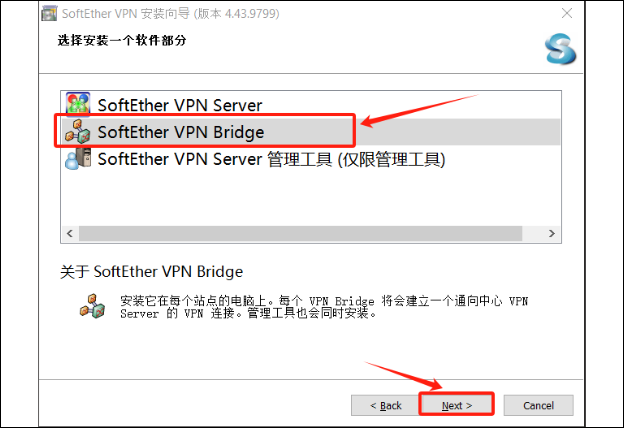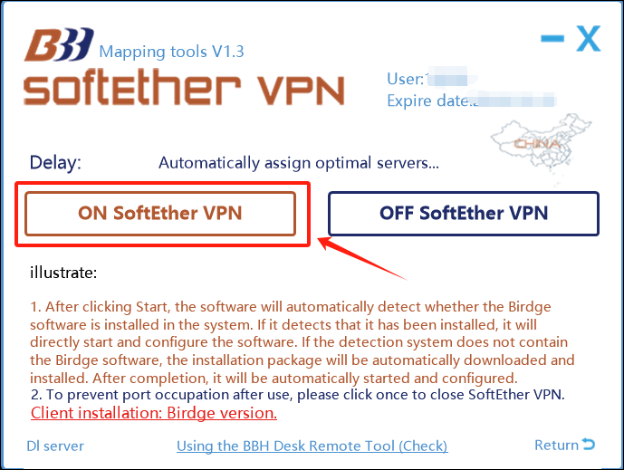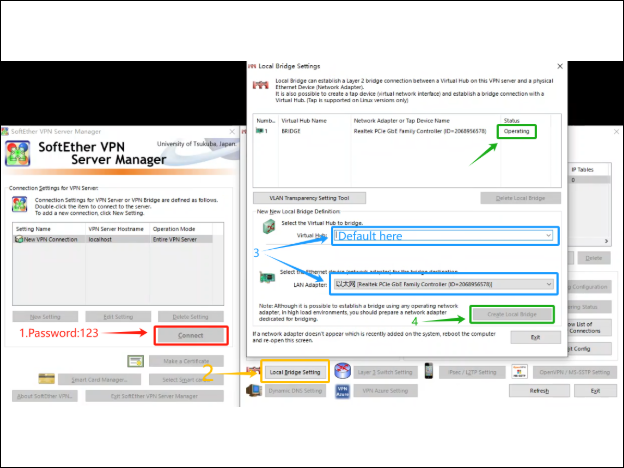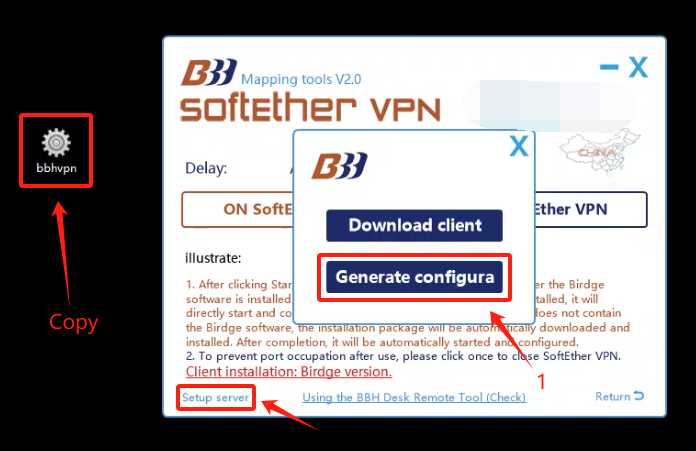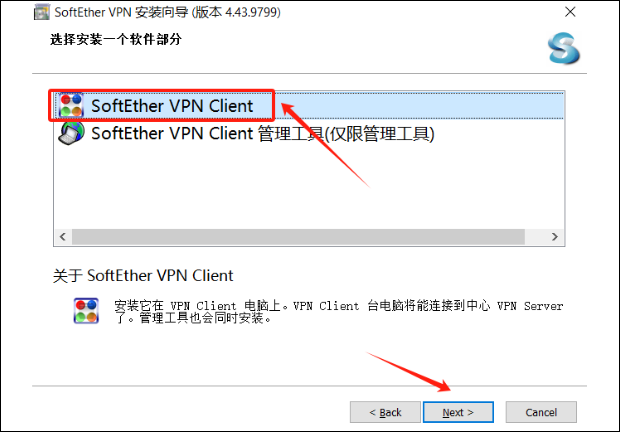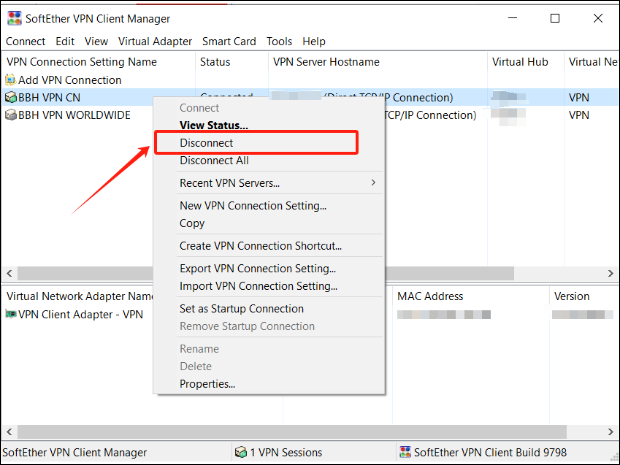Client Installation
If the automatic detection client has
not installed any software please note
,
Install the
Bridgeversion on the client side,
you cannot select the wrong one here
Automatically skip if client is already installed
Note: Server cannot coexist with Bridge.
If it exists, you need to remove and
uninstall Server and Bridge before reinstalling Bridge